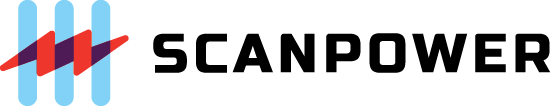Privacy Notice
ScanPower knows that you care how information about you is used and shared, and we appreciate your trust that we will do so carefully and sensibly.
Please note that ScanPower owns and operates this web site. Information gathered by ScanPower, as described in this Privacy Notice, may be correlated with any personally identifiable information that scanpower.com has to improve the services we offer.
Information about our customers is an important part of our business, and we are not in the business of selling it to others. We share customer information only as described below
What Personal Information About Customers Does ScanPower Gather?
Only information YOU GIVE US. We receive and store any information you enter on our Web site, provide using the Services, or give us in any other way. You can choose not to provide certain information, but then you might not be able to use the Services. We use the information that you provide for such purposes as opening your account, processing shipments and reports, responding to your requests, and communicating with you.
Google Workspace Marketplace Add-on
Our Workspace Add-on is used to facilitate the transfer of information into and out of your ScanPower account via our API. We push/pull only inventory, shipment, and carton content data you provide. We do not access, use, store, or share Google user data. We transfer only Google document data you explicitly select with the ScanPower Add-on Menu. When you take action, we modify existing documents but do not create new documents or delete existing ones.
We DO NOT share your Google user data.
What About Cookies?
Cookies enable our systems to recognize your browser so we can recognize you as an ScanPower user. We do not use cookies for tracking your behavior while using the service.
Does ScanPower Share the Information It Receives?
We do not share any personal information with outside parties or our affiliates.
How Secure Is Information About Me?
We work to protect the security of your Amazon shipment information during transmission by using Secure Sockets Layer (SSL) software, which encrypts information you input.
It is important for you to protect against unauthorized access to your password and to your computer. Be sure to sign off when finished using a shared computer.