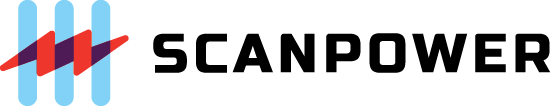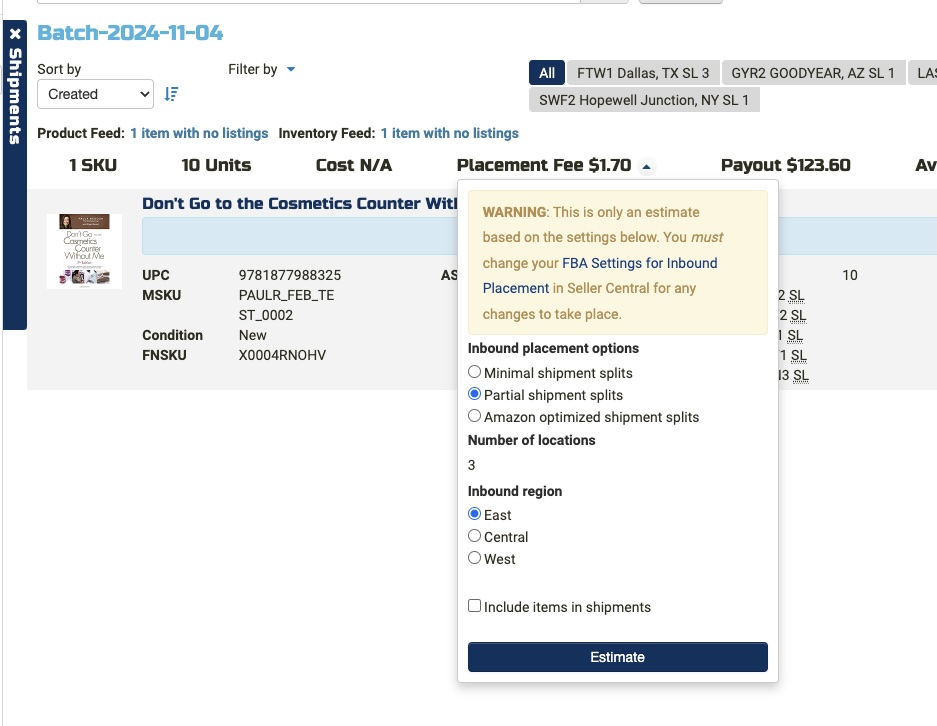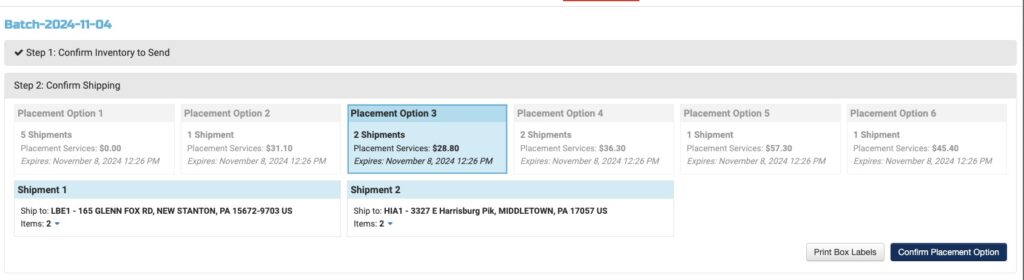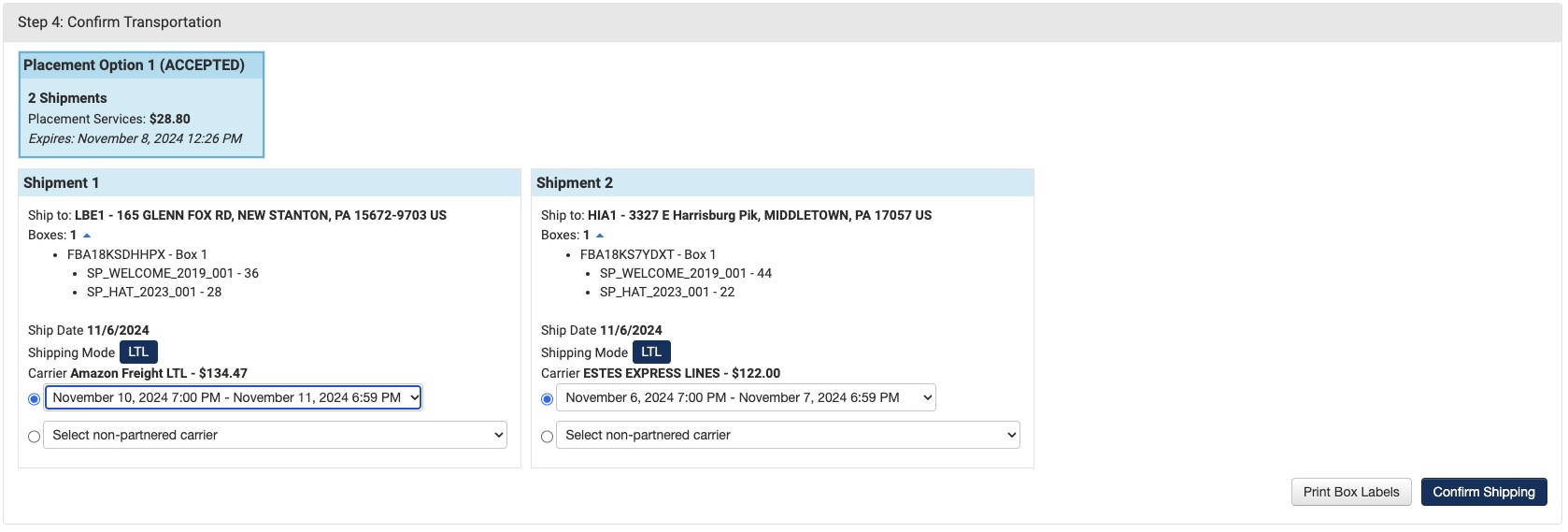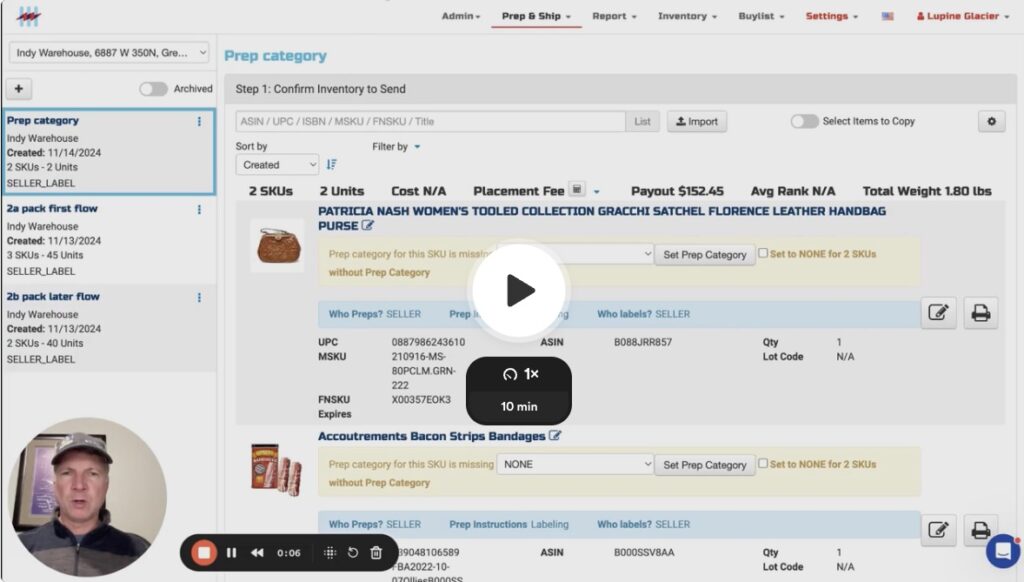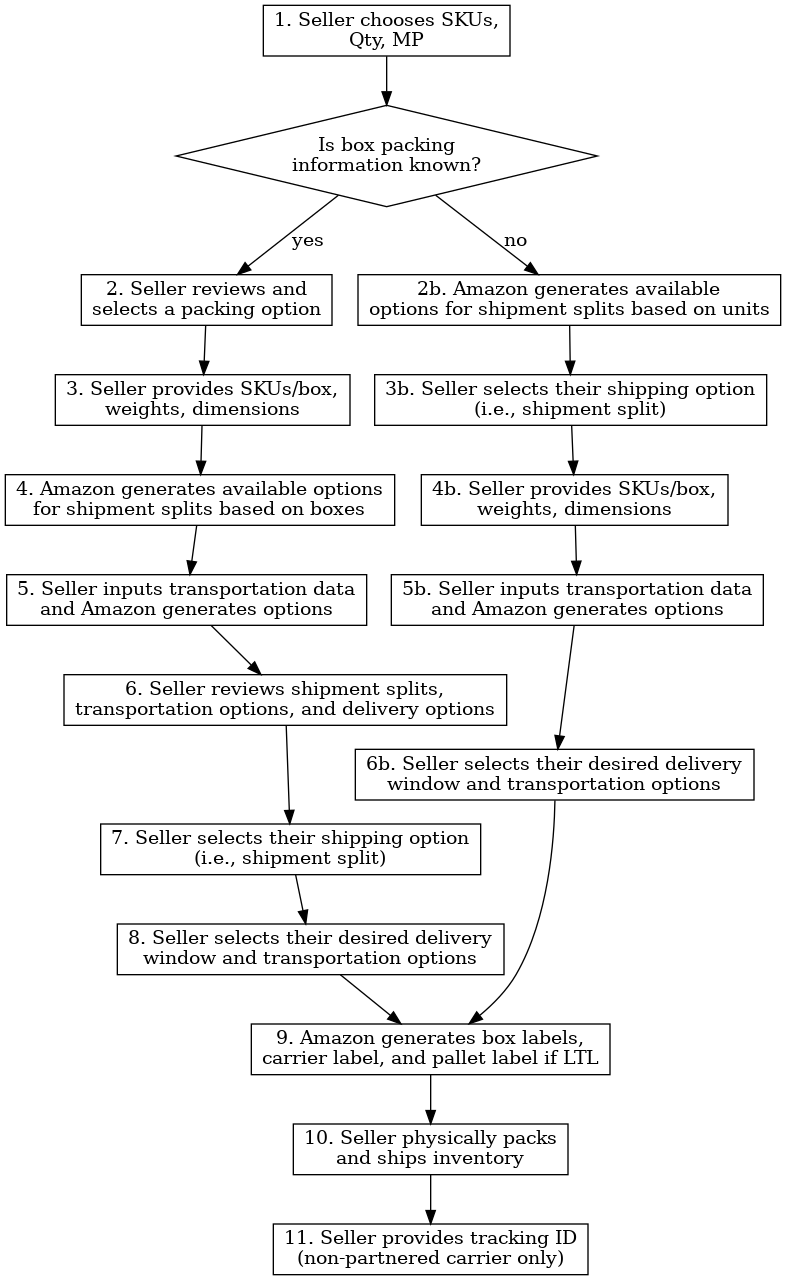Starting December 20th, 2024 all API shipments will need to be created with the new workflows
The Amazon FBA team calls the next version of the FBA Inbound API “v1”. Software providers, or Selling Partners, who use the API to create FBA shipments have been using the current version “v0” since 2023, when the last upgrade happened.
Differences between v0 and v1
v0 supported only one workflow:
v1 supports two workflows:
A (Pack-first)
B (Pack-after)
Who’s impacted the most?
- Sellers and warehouses doing a mixture of Small Parcel (SPD) and LTL/FTL.
- Small sellers sending mixed SKU shipments and packing across multiple SPD shipments.
- Prep centers filling truckloads with multi-seller SPD shipments.
Who’s impacted the least?
- Non-US marketplace (CA, UK, EU, etc.) shipments which are not subject to inbound placement fees. This also results in fewer shipment splits.
- Brand owners, distributors, and wholesalers sending only LTL and non-partnered FTL shipments. The workflow changes less.
Key Terms
- Pack Group – Items that may be shipped together, typically similar product types such as: standard size items, shoes, oversize items, aerosol or flammable, jewelry, etc.
- Placement option – Inbound placement destinations, placement fees + shipment splits
- Transportation option – shipping mode and estimated freight fees for each shipment
Steps to Readiness
1. Understand Pack Groups and the A workflow for SPD or SPD/LTL combined shipments. In this workflow, items must be packed before placement options (inbound placement fee and shipment splits) are known.
Pack Groups are created with inventory that typically ships together. Items in two different pack groups will not be sent in the same shipment. Conversely, items in a single pack group can be split among multiple shipments. You can view pack groups after requesting a shipment plan:
The Amazon box labels generated by the API are per shipment.
When using the A workflow, boxes are packed in pack group order, not necessarily shipment box order. If there’s more than one shipment, the box numbers for each shipment won’t align with the order you packed the boxes:
It may be more efficient to print the box labels in pack group box order, which requires custom software such as ScanPower. Regardless, each box will need to be labeled with a marker or a license plate number (LPN) when packing to match it to the correct shipment.
Shipment 2 Box #1 DOES NOT ALIGN with Pack Group 1 Box #5
2. Compare placement options. The API now allows you to compare inbound placement fees and shipment destinations to choose the best combination of shipping distance and total fees.
There’s no longer a need to set Inbound Placement Settings in Seller Central. You may choose from all available options:
Choose the number of shipment splits (destinations), inbound placement fees, freight fees by understanding the tradeoffs:
- Which FC destinations are close and receiving inventory the fastest. Is it a regional or national IXD?
- What is the total inbound placement fee + transportation estimate?
- Is it more efficient for the warehouse to pack fewer shipments and overall less costly than paying the placement fee?
- Are other sellers sharing some of the distribution costs for distant shipment destinations or are they being born entirely by the brand owner?
3. Know the impact of making changes to your shipment plan. Each of the following is HARD TO DO with v1:
| Change | Allowed (Y/N) | Note |
| Add inventory to a shipping plan | N | You must cancel the existing plan and start over. This means you lose pack information, the chosen placement option, and transportation selection. |
| Change packed quantities or move items between boxes | Y | Complicated but possible. Still limited to SKU quantity changes of 6 units or 5% |
| Remove SKUs entirely from a shipment | Y | Only if there are 6 quantity or fewer |
| Switch from A to the B workflow | N | Must cancel the shipping plan and provide packing information again. |
| Use pack templates in the B workflow (formerly called case-packed) | N | Case packed attributes were removed from the shipping plan request and can only be emulated using the A workflow. |
| Set expiration dates as you pack on consumable inventory | Y | You must enter an initial expiration date to get a shipping plan but you can update the expiration date later during the pack step. |
Any un-allowed change that occurs after choosing a placement option requires deleting the shipment plan You must cancel the current plan which DELETES your packing data (boxes and quantities).
At ScanPower, we are adding features to simplify the transition:
- Save and restore packing information in case you need to add/remove SKUs from the workflow, change a confirmed placement option, or switch workflows.
- Automatically calculate LTL/FTL shipment value.
- Print pallet labels before confirming transportation options.
- Adjust pack quantities after confirming transportation options.
- Automatically calculate cubic volume and total pallet weight.
4. Ask your software provider or 3PL if they’ve implemented the new workflow?
Many software providers are behind schedule, only implementing part of the new workflow, or abandoning FBA Inbound altogether. The ScanPower Beta for both workflows is wrapping up and we have customers migrating now. If you need migration assistance or integration with your ERP, WMS or OMS via our API, please reach out!
Copyright 2024-25 ScanPower